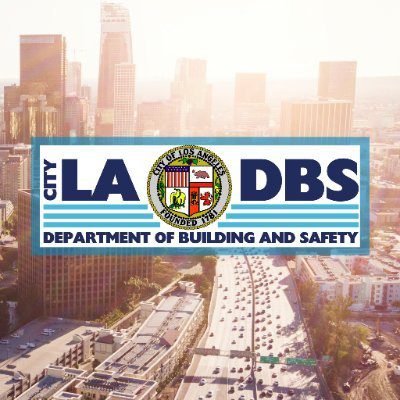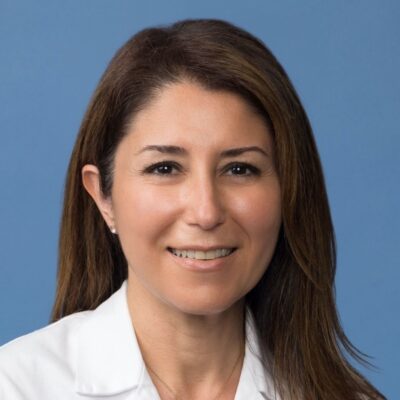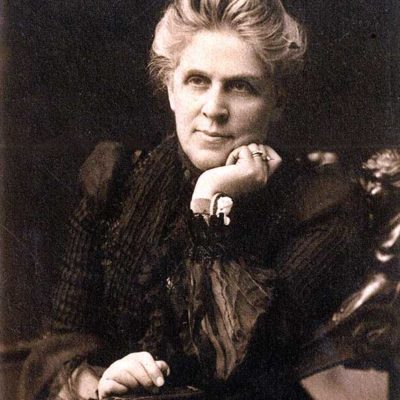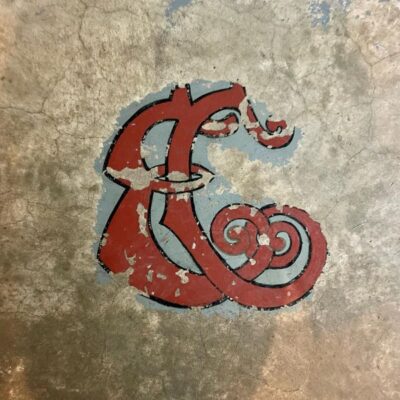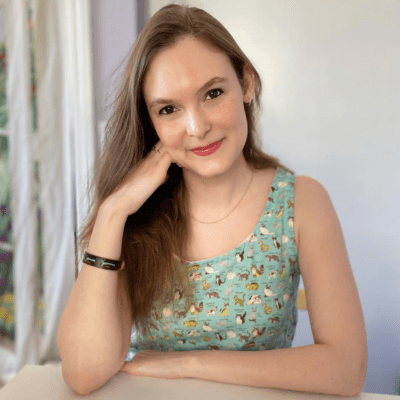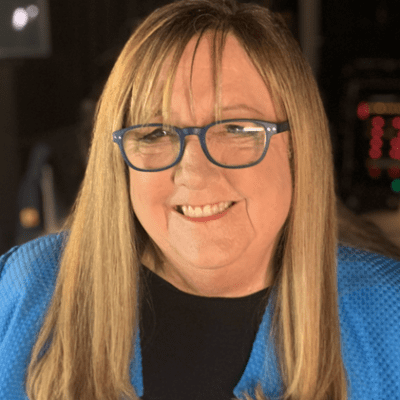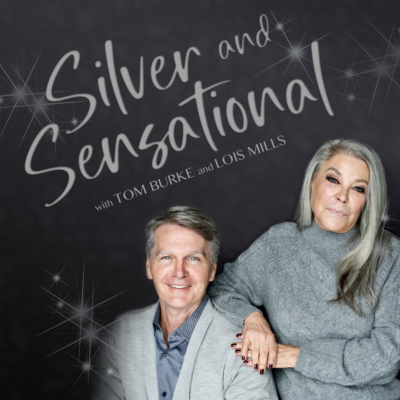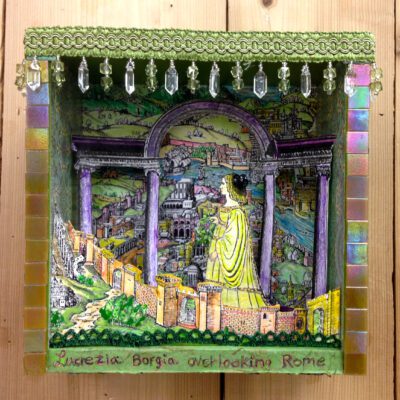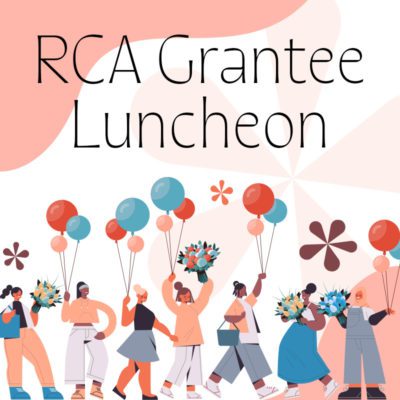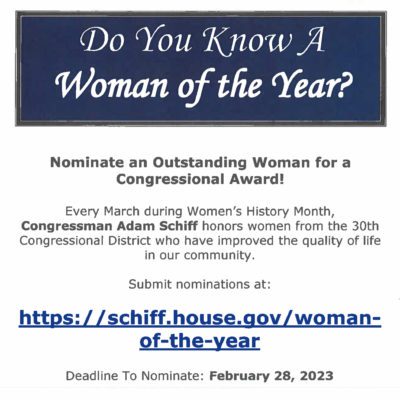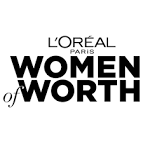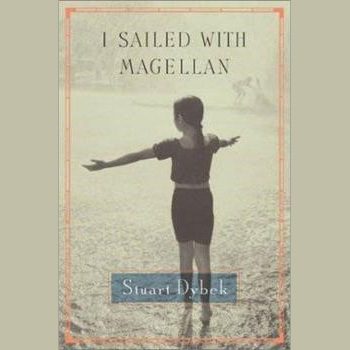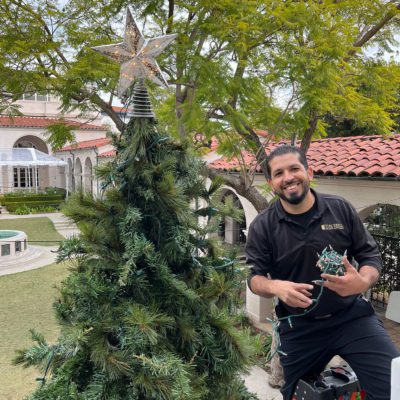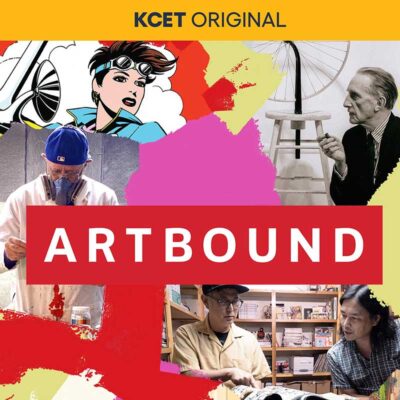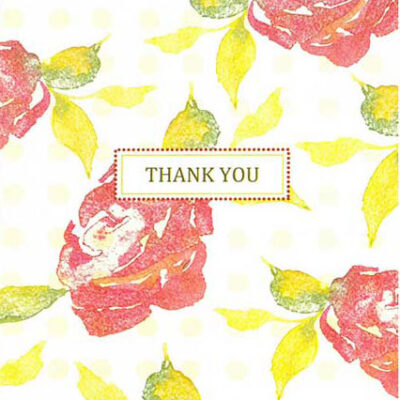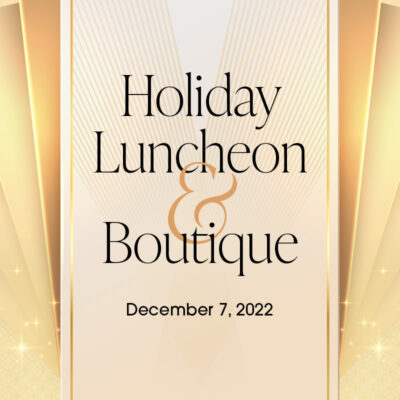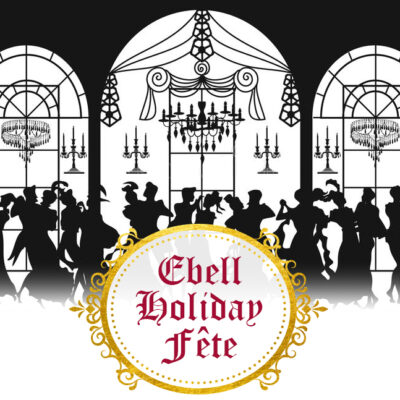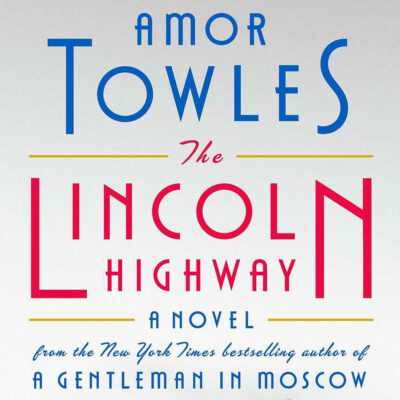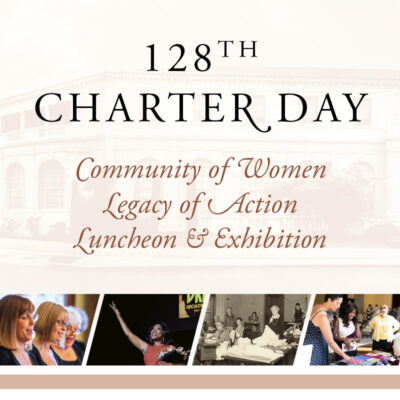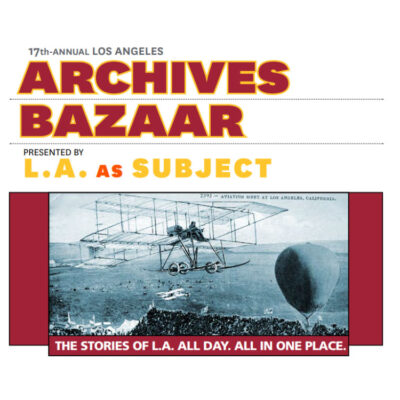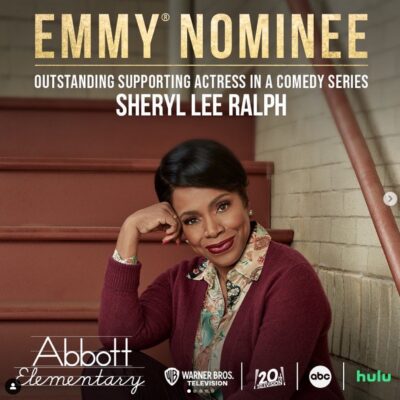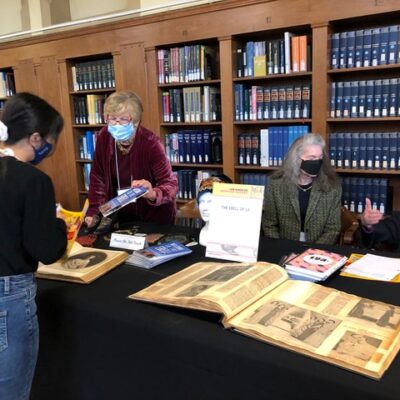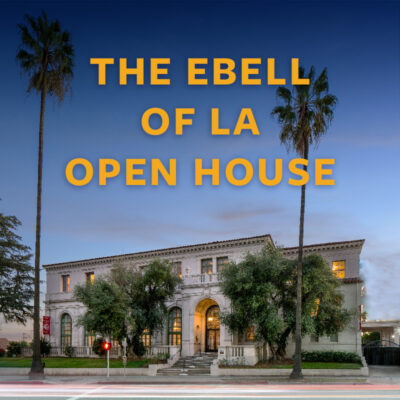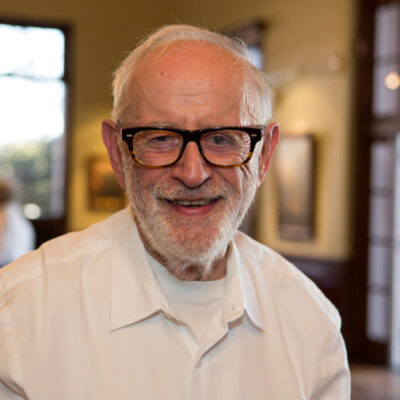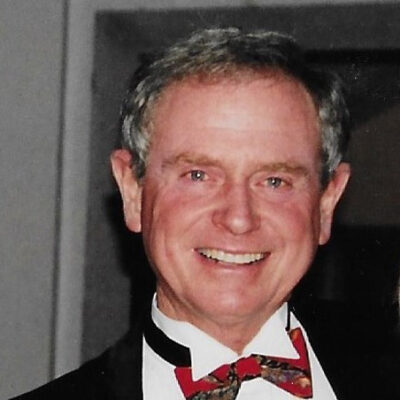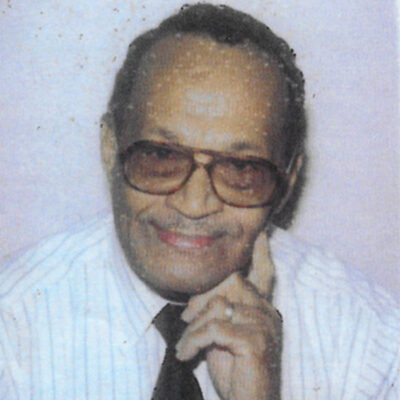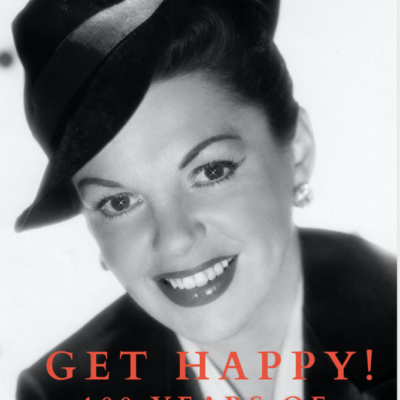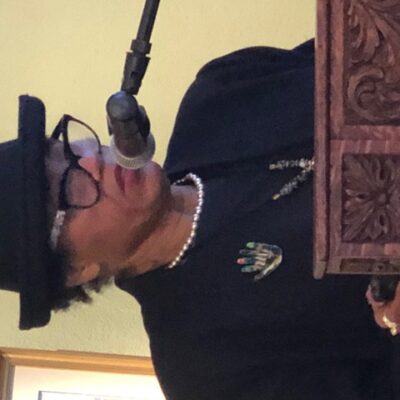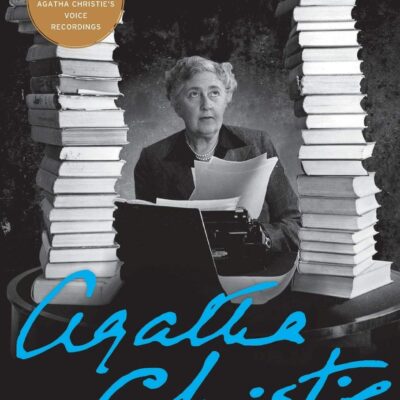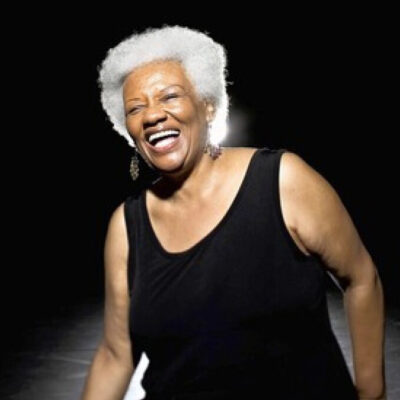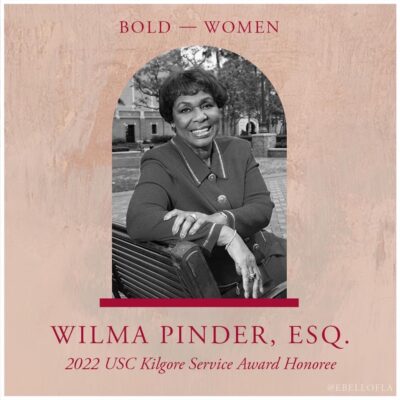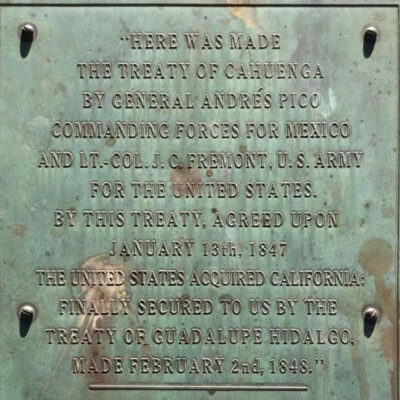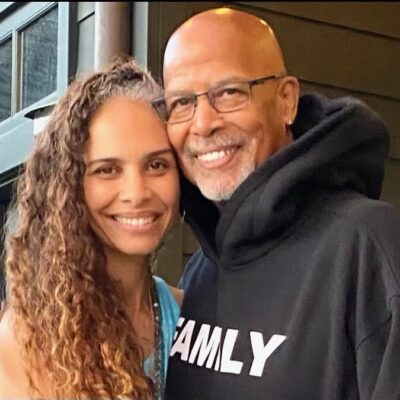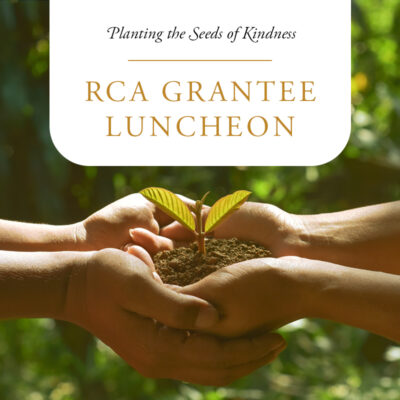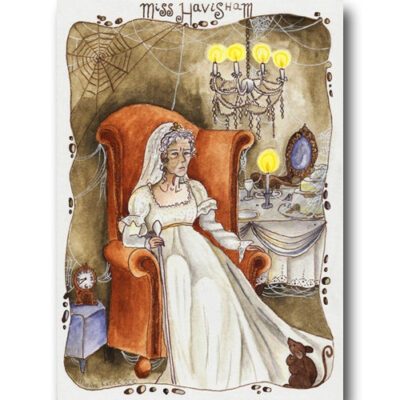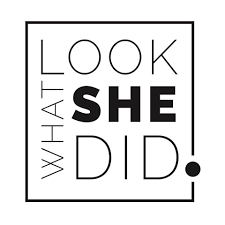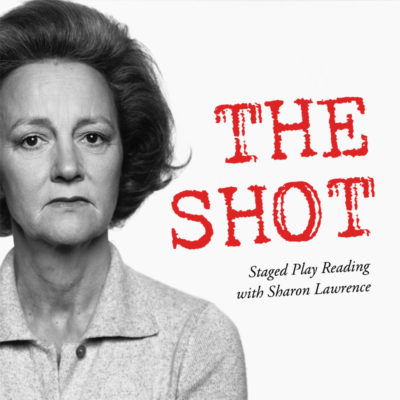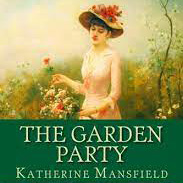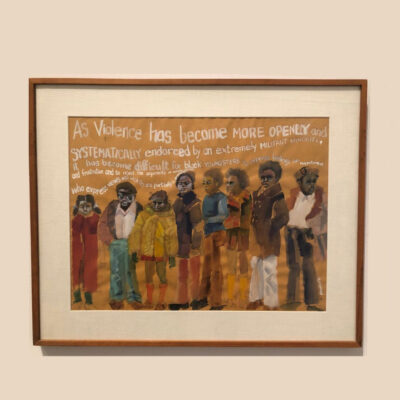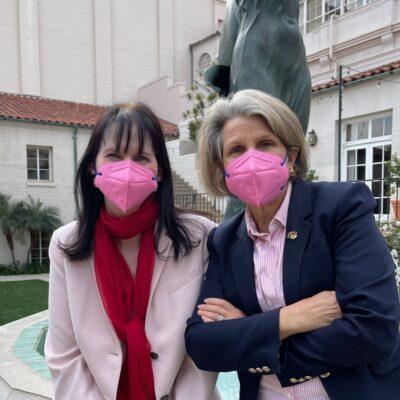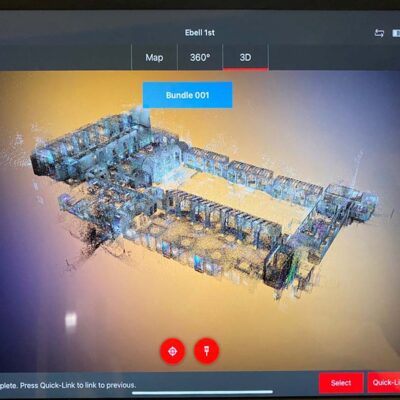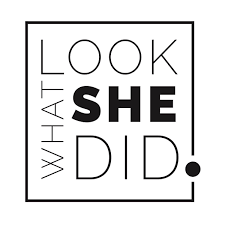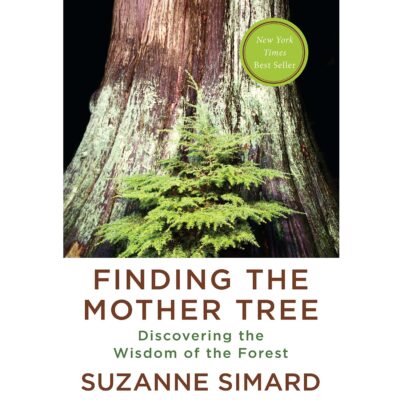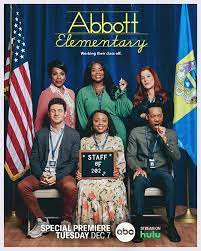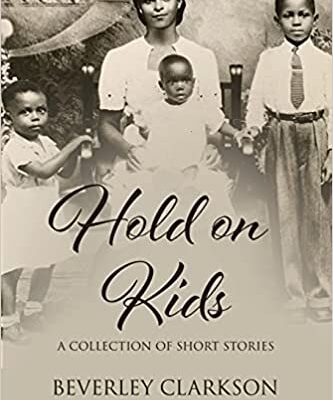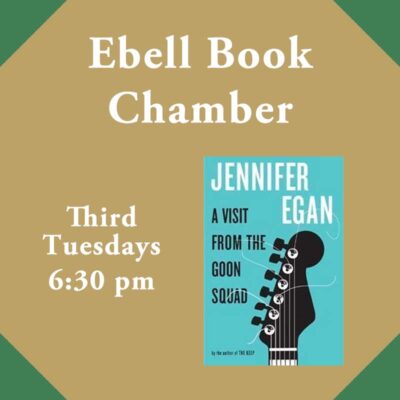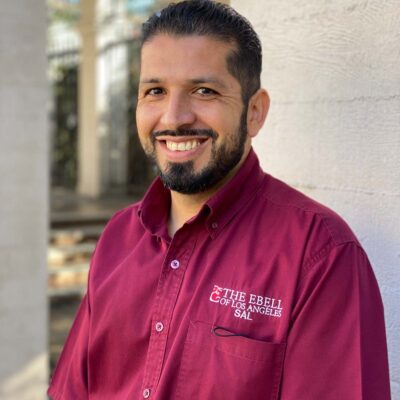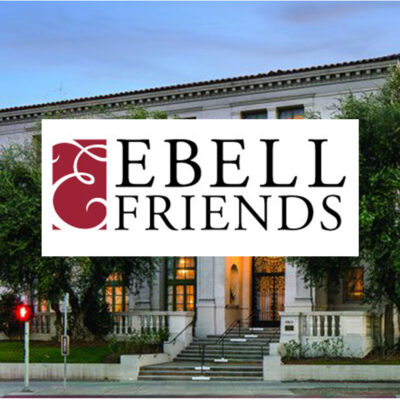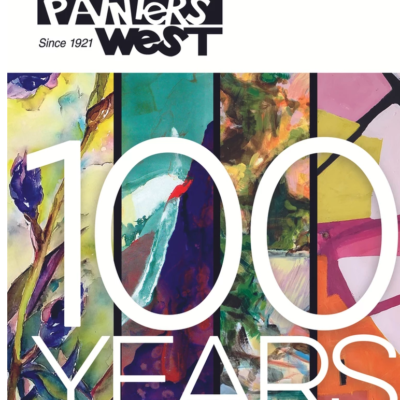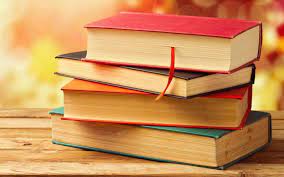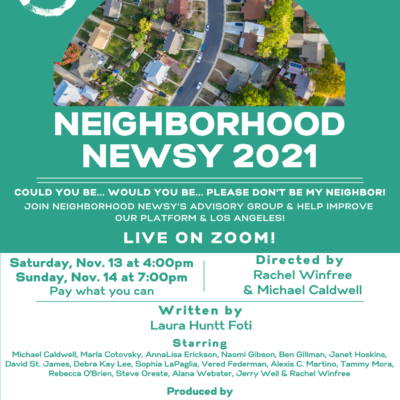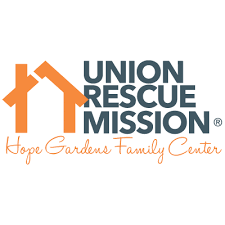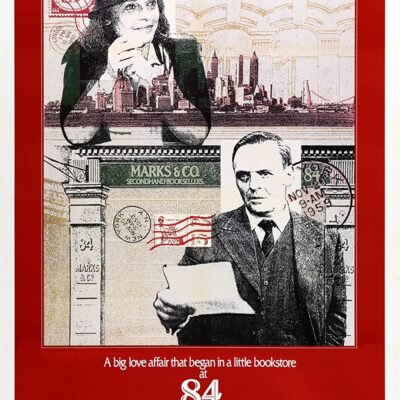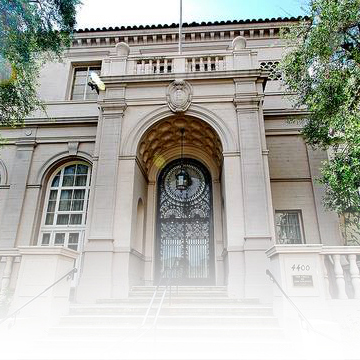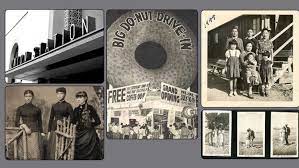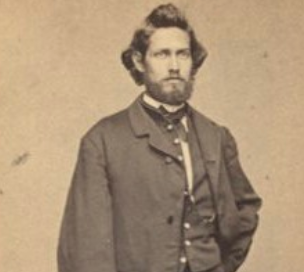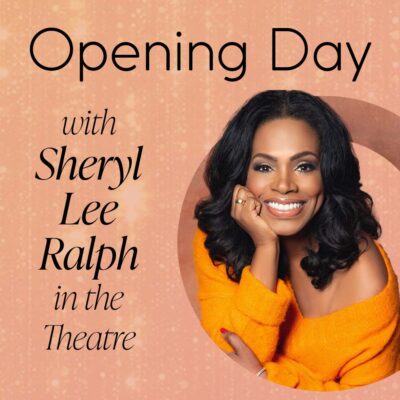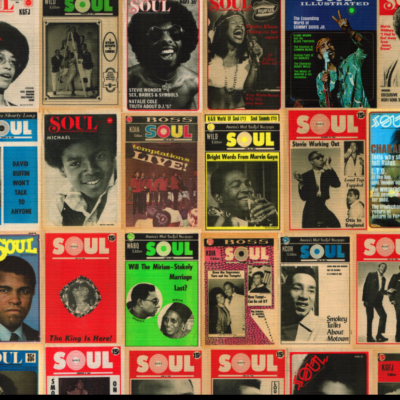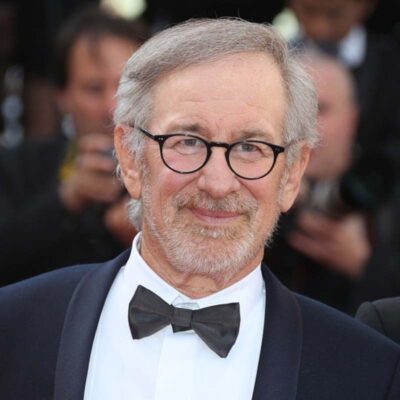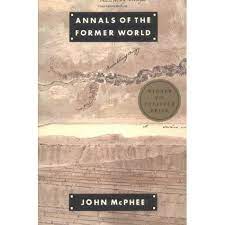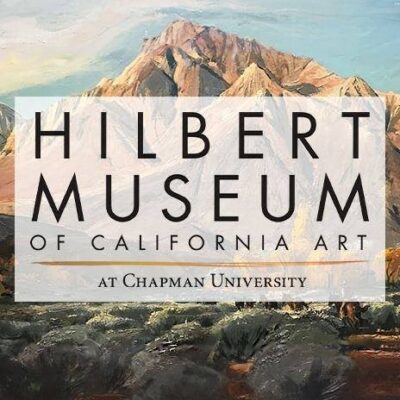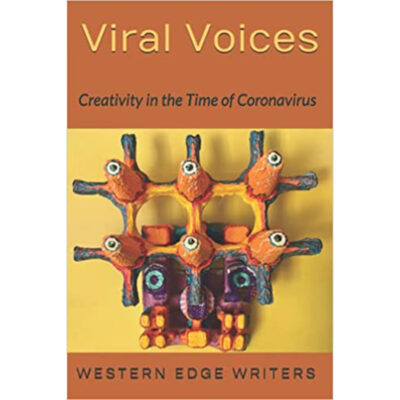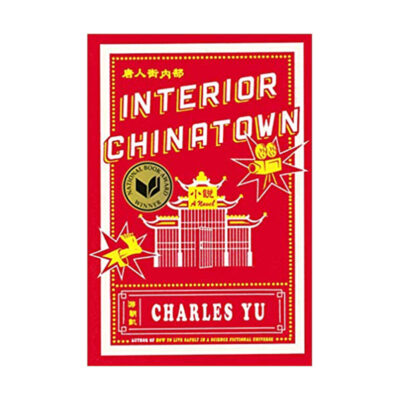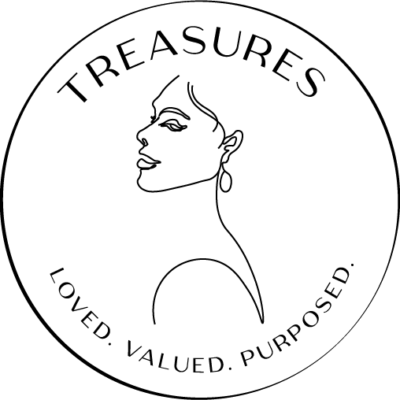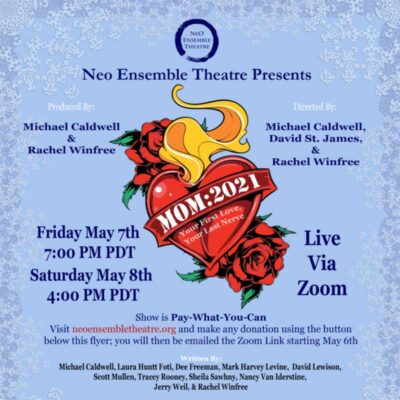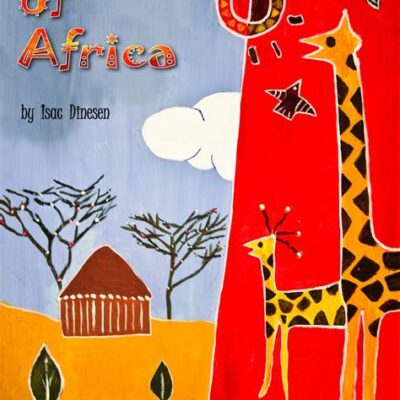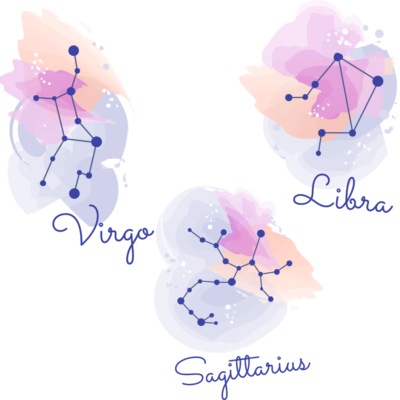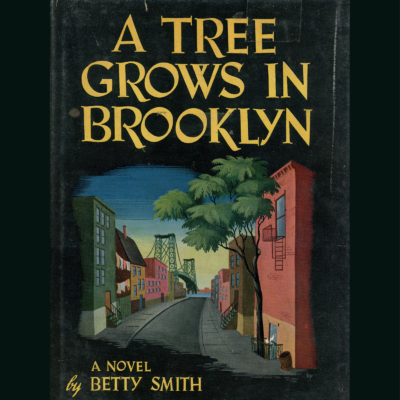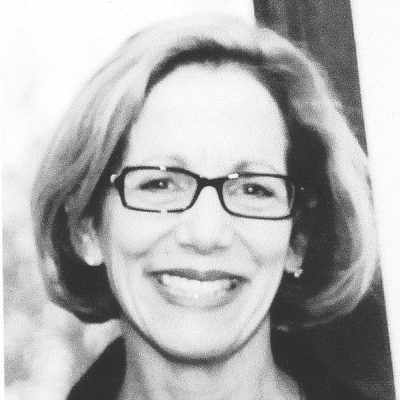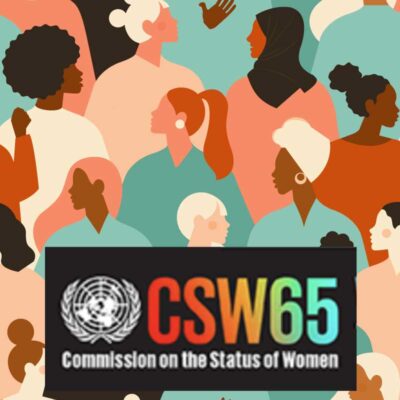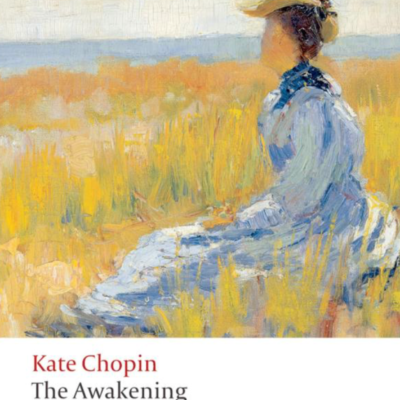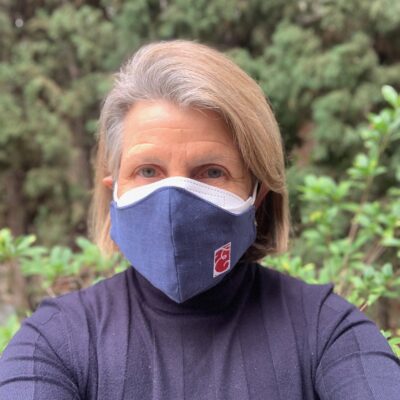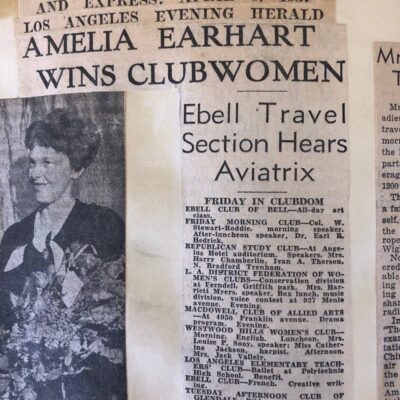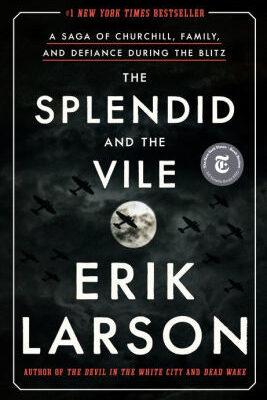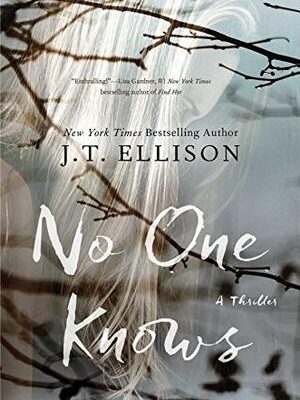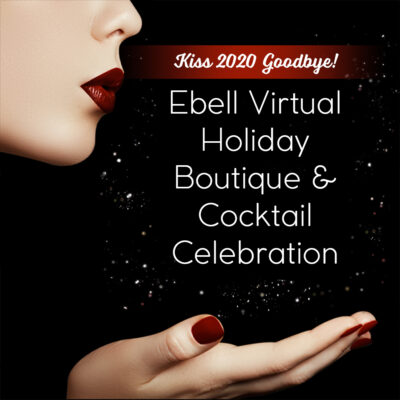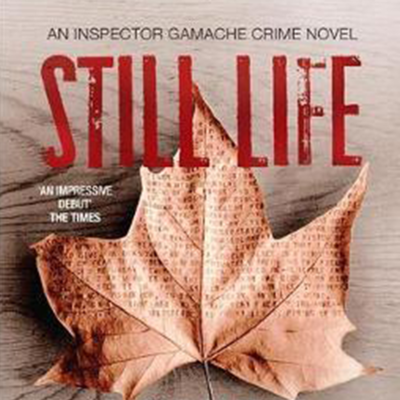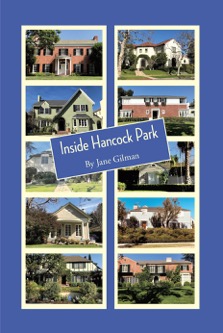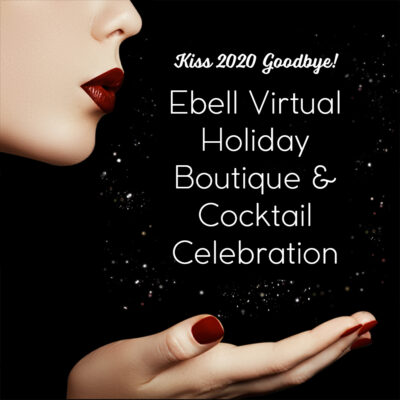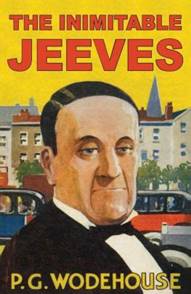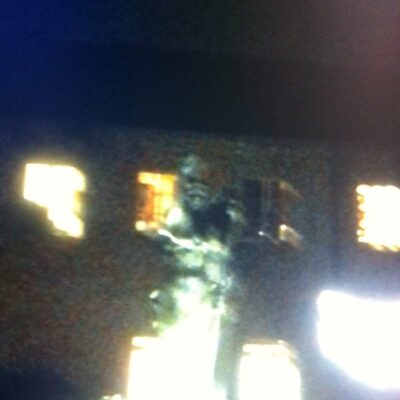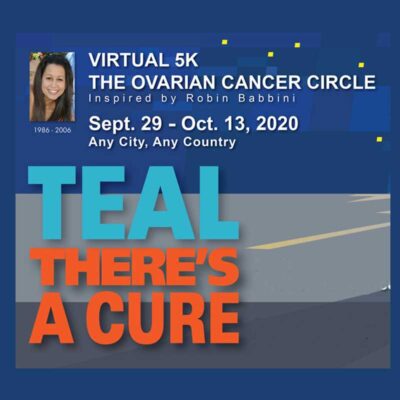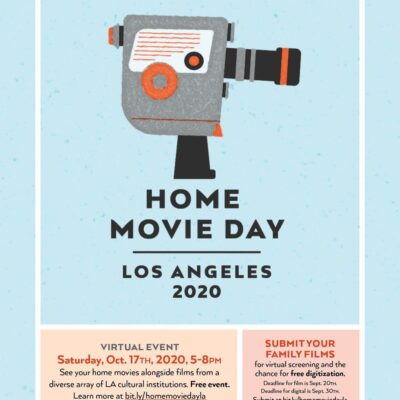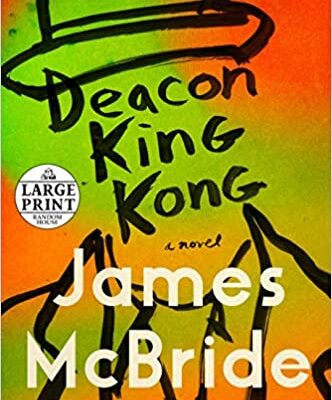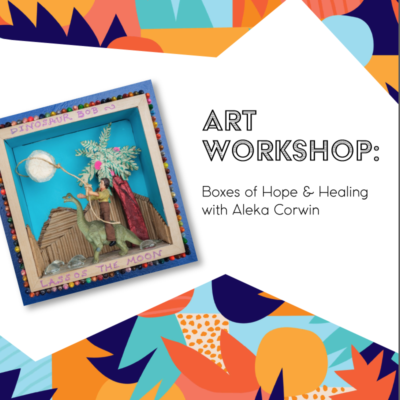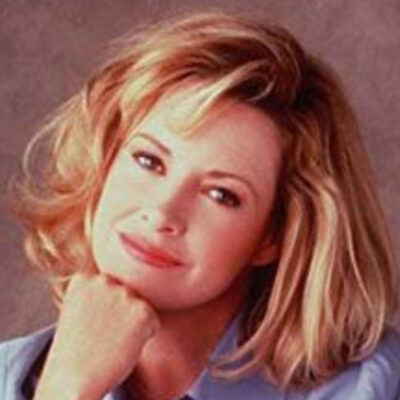AmazonSmile is the same Amazon that Prime members know. Amazon donates 0.5% of the price of eligible purchases to Ebell Friends.
Here’s How:
AmazonSmile is available for all Amazon Prime Accounts.
Login to your Amazon Prime Account
Basic Steps to Select Ebell Friends as your designated AmazonSmile Charity:
From the main Amazon Prime Screen: On the top right side of the page, under Hello YOUR NAME, Drop Down Menu under Account & Lists:
Under Your Lists (in the middle column), select AmazonSmile Charity Lists
Now you are in the AmazonSmile Prime screen. Notice in the URL (web page address) you are on smile.amazon.com, and your dropdown menu for Account and Lists under Your Account, you will now have an option for Your AmazonSmile. Select this hyperlink.
You are now on the main AmazonSmile page, where you will see your current AmazonSmile designated charity, and can change your charity with the Change Charity button. Select this hyperlink.
You are now on the screen to search for Ebell Friends – Type Ebell Friends into the search area then click on the Search button.
You will now see the search results, should be only one option. Click on the Select button.
You are now back to your main AmazonSmile page and it will tell you that you have changed your charity to Ebell Friends.
Congratulations!
Go to AmazonSmile website each time you want to shop.
Thank you and Happy Shopping!
Lorraine Spector
Director of Development
lorraine@ebelloflosangeles.com